While adding directors to your organization, you may accidentally misspell a director's name.
If the user is already active in OnBoard, we would recommend they follow the steps here to easily edit their name in their profile on the Web or Mobile:
Managing Your User Profile & Settings (Web)
Managing Your User Profile & Settings (Mobile)
If your user has not yet accepted their invitation and they are showing a status of "Invitation Sent" or "Awaiting Invitation" in the DIrectory you can remove and re-add the user to correct their name.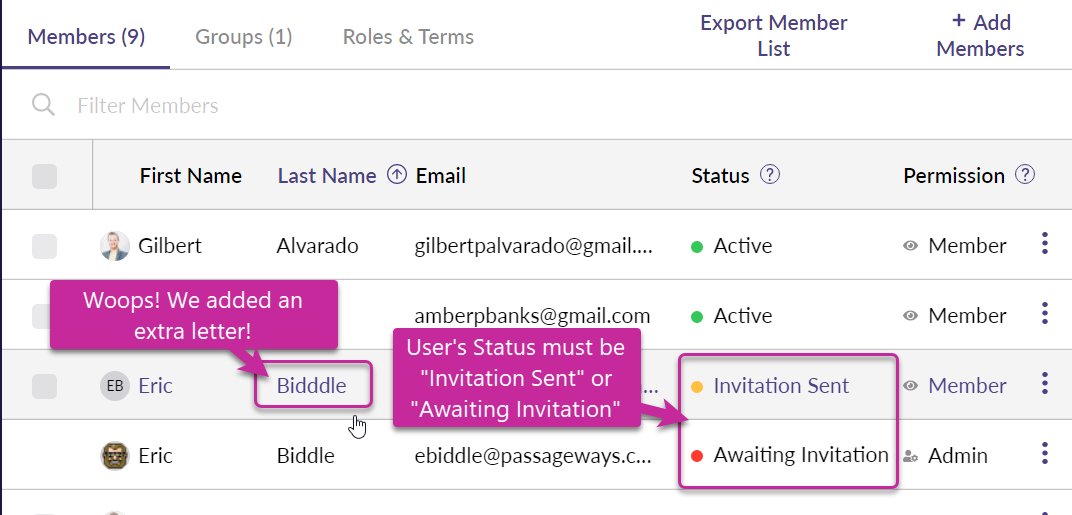
Removing the User
Since the First Name, Last Name, and Email are fields that only the user can edit on their own profile, the user will need to be removed from the Organization and then invited again.
Important Note: If a user is removed and re-invited using a different email address ALL settings and permissions for the user will need to be reset by an Administrator.
If the same email address is used all profile settings will need to be re-entered for the user. The user should be added back to any previous Groups Following these steps will remove any permissions set for the user.
To do this click on the 3 dotted option menu to the far right side of the user's information and click "Delete Member."
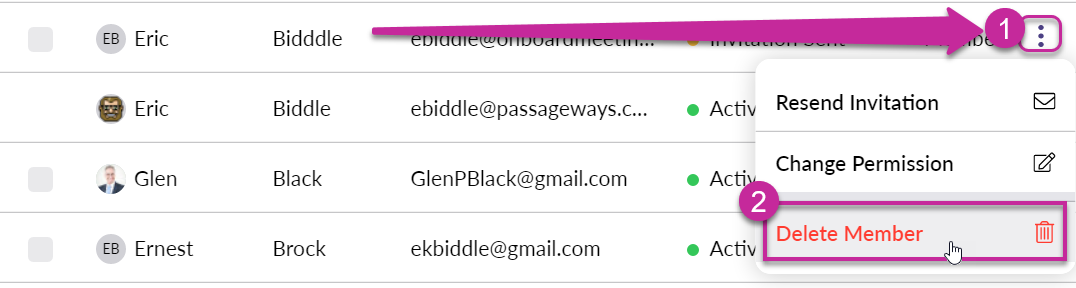
You'll be asked to confirm that you'd like to permanently delete your user. Select "Yes, Delete" and the user will be removed.
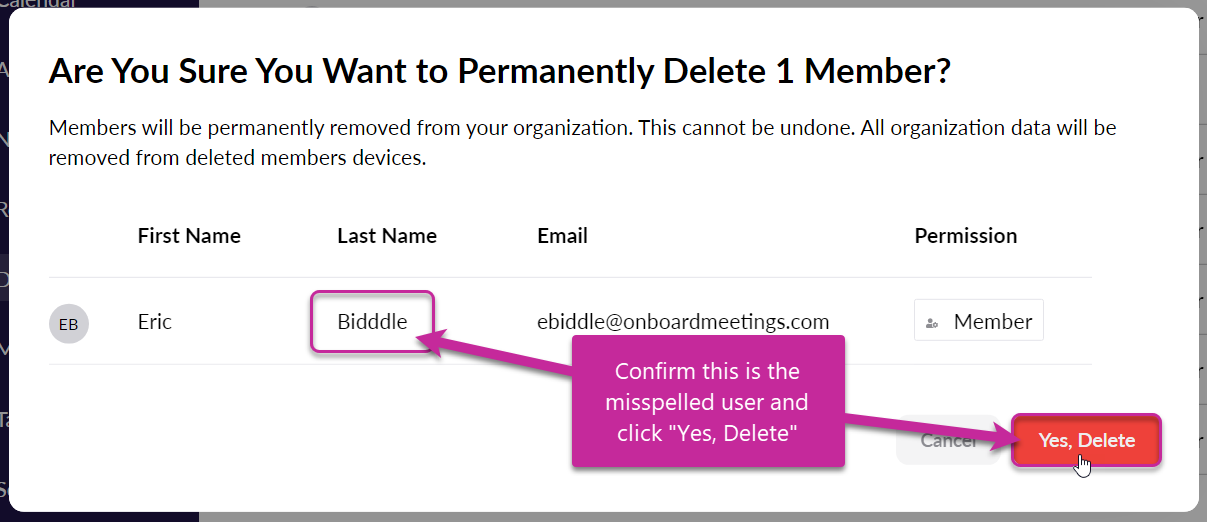
Reinvite the User
Important Note: The user will need to add or update their salutation and middle name unless they are imported back in using a CSV option. To import using a CSV file, follow the instructions in this article: Inviting Users in Bulk with CSV Import
After the user has been removed, you can re-invite them by clicking "Add Members" at the top right corner of the Directory, then clicking "Invite Members."
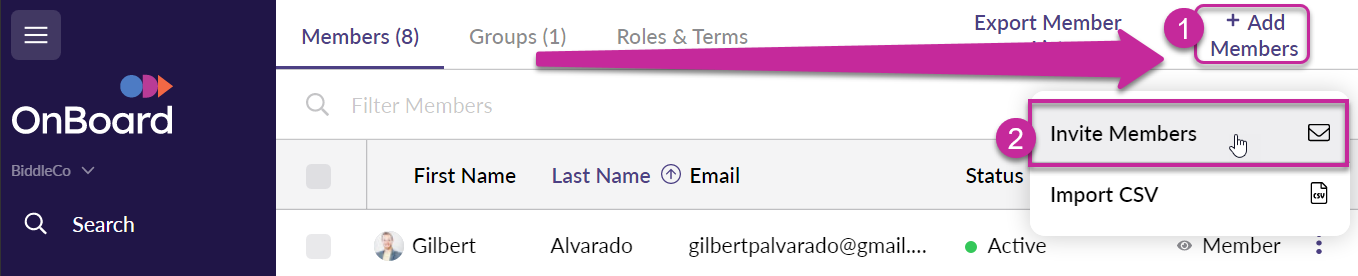
You can then reenter the corrected user's first and last name, email address, and Organization Permission.
Ensure the "Send invite email to all new members" option is checked, then click "Next" and send your user their new invitation.
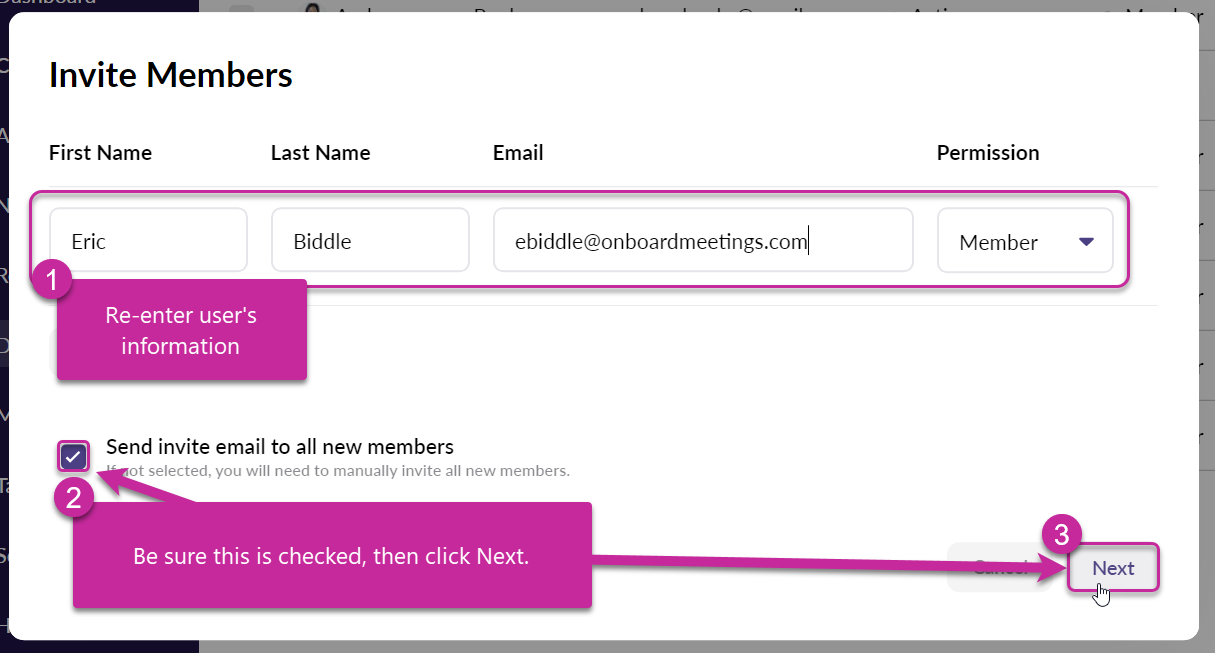
The user should show up in the Directory again with the new corrected name and a status of "Invitation Sent."
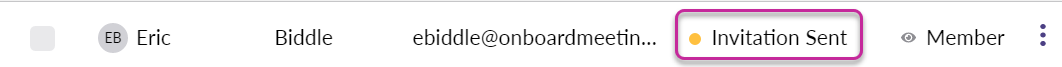
Important Note: You'll then want to be sure to double-check the user's Group Permissions, and any other Profile items that had been added before removing the user.
The user will want to accept the newest OnBoard Invitation in their email and log in. Their name should now display correctly!
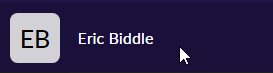
Comments
0 comments
Please sign in to leave a comment.